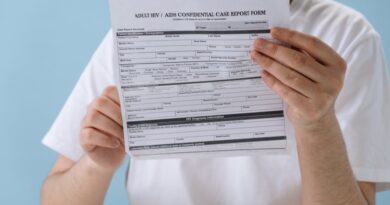Two-Factor Authentication: A Users Guide
Have you ever wondered how to keep your online accounts safe? With increasing cyber threats, it’s crucial to protect your personal information. One of the best ways to do this is through two-factor authentication (2FA). In this guide, well explore what 2FA is, why it matters, and how you can easily set it up.
What Is Two-Factor Authentication?

Two-factor authentication is a security process. It requires two different forms of identification before you can access your account. Think of it like a double lock on your front door. You need both keys to get inside.
In most cases, the first step is your password. But that’s not enough anymore. The second step often involves a code sent to your phone or email. This extra layer makes it much harder for hackers to get in.
Why Does Two-Factor Authentication Matter?

Why should you care about 2FA? The numbers speak for themselves. According to the Cybersecurity & Infrastructure Security Agency, accounts protected by 2FA are 99% less likely to be hacked.
Cyber threats are everywhere. From phishing attacks to data breaches, our personal information is at risk. By using 2FA, you add an important safeguard. This helps keep your online life secure.
How Does Two-Factor Authentication Work?

Lets break down how 2FA works. The process is simple and can be understood in a few steps:
- Step 1: Enter your username and password.
- Step 2: Receive a code on your phone or email.
- Step 3: Enter the code to access your account.
it’s that easy! If a hacker tries to log in, theyll need both your password and the code sent to you. Without that code, they can’t get in.
What Are the Types of Two-Factor Authentication?

There are several types of 2FA methods. Here are the most common:
- SMS Codes: You receive a text message with a code.
- Email Codes: A code is sent to your registered email.
- Authenticator Apps: Apps like Google Authenticator generate codes.
- Hardware Tokens: Small devices that generate codes.
Each method has it’s pros and cons. SMS codes are easy but can be intercepted. Authenticator apps are more secure and widely recommended.
How to Set Up Two-Factor Authentication
Ready to secure your accounts? Heres a quick guide on how to set up 2FA.
Step 1: Choose Your Accounts
Identify the accounts you want to protect. This can include:
- Email accounts
- Banking apps
- Social media profiles
- Online shopping accounts
Step 2: Access Security Settings
Log into your account. Look for Security or Account Settings. This is usually found in the main menu or under your profile.
Step 3: Enable Two-Factor Authentication
Find the option for two-factor authentication. Follow the prompts to enable it. Youll usually have to enter your phone number or link an authenticator app.
Step 4: Test It Out
Once set up, log out and try logging back in. Make sure you receive your code and can access your account. This will ensure everything is working correctly.
Common Questions About Two-Factor Authentication
Is Two-Factor Authentication Necessary?
Yes! While it may seem like an extra step, it’s an essential part of online security. It significantly reduces the chances of unauthorized access.
What If I Lose My Phone?
If you lose your phone, don’t panic. Most services have backup options. You might be able to use recovery codes or an alternate email to regain access.
Can I Use Two-Factor Authentication on All My Accounts?
Most major services offer 2FA. This includes Google, Facebook, and banking apps. However, some smaller websites might not support it. Always check for this feature.
Tips for Using Two-Factor Authentication
Here are some tips to make the most of 2FA:
- Use an Authenticator App: They are typically more secure than SMS codes.
- Keep Backup Codes: Store them in a safe place in case you can’t access your phone.
- Update Your Recovery Options: Ensure your email and phone numbers are current.
What Are the Drawbacks of Two-Factor Authentication?
While 2FA is great, it’s not perfect. Here are some downsides:
- Inconvenience: It adds an extra step to the login process.
- Dependency on Devices: You need a phone or another device to receive codes.
- Possible Lockout: If you lose access to your second factor, you could be locked out of your account.
Despite these drawbacks, the benefits of 2FA far outweigh the cons. it’s a small effort for a lot of security.
Conclusion: Making Two-Factor Authentication Work for You
In todays digital world, security is more important than ever. Two-factor authentication is a simple yet powerful way to protect your online accounts. Remember, it’s like adding an extra lock to your door.
Take the time to set it up on your important accounts. Use an authenticator app when possible. Stay informed and vigilant about your online security. Your personal information is worth it!
For more tips on digital safety, check out this guide on strengthening your passwords.