Password Managers: A Necessity in 2023
Did you know that the average person has over 100 online accounts? that’s a lot of usernames and passwords to remember! With so many accounts, keeping your information safe can feel overwhelming. This is where password managers come in. In 2023, they are more necessary than ever.
What is a Password Manager?
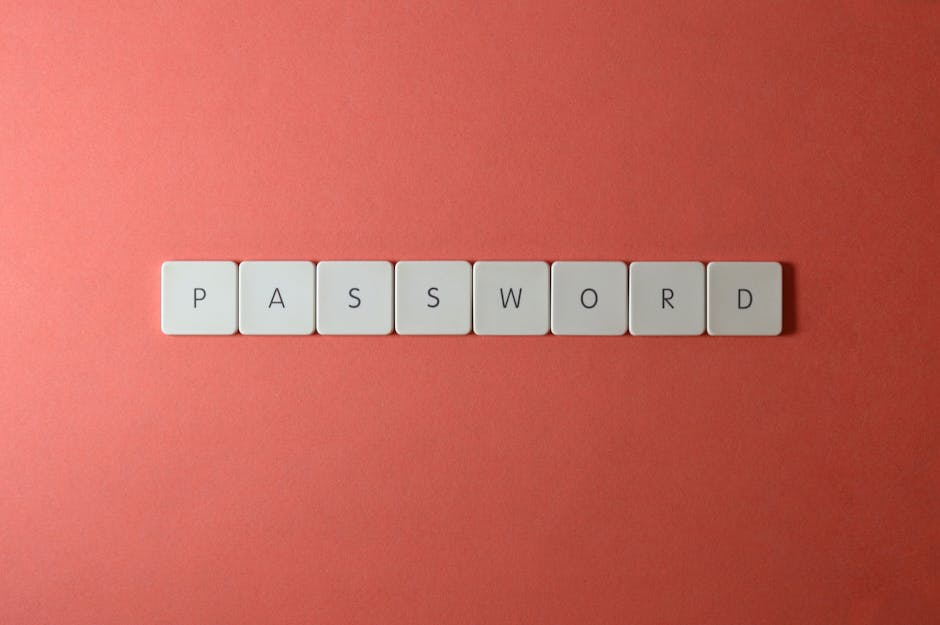
A password manager is a tool that helps you store and manage your passwords. Think of it as a secure vault for your digital keys. Instead of remembering each password, you only need to remember one master password. The manager takes care of the rest.
Most password managers also help create strong passwords. Strong passwords are harder for hackers to guess. They often include a mix of letters, numbers, and symbols.
Why Do You Need a Password Manager?
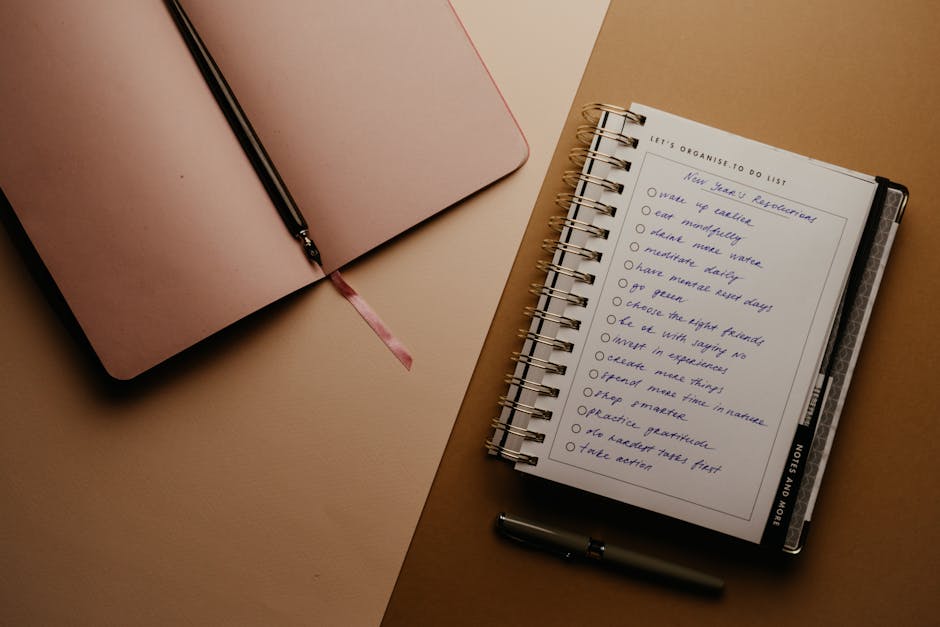
Many people wonder, Do I really need a password manager? The answer is a resounding yes! Heres why:
- Security: Passwords are often the first line of defense against cyber attacks. A password manager helps protect your sensitive information.
- Convenience: With a password manager, you can quickly log into your accounts without fussing over forgotten passwords.
- Strong passwords: Password managers can generate strong, unique passwords for each of your accounts, making it nearly impossible for hackers to crack them.
According to a study by Cybersecurity Ventures, cybercrime is expected to cost the world $10.5 trillion annually by 2025. A password manager can greatly reduce your risk of becoming a victim.
How Do Password Managers Work?

Lets break it down. Password managers store your passwords securely. They use encryption to protect your data. Encryption is like putting your passwords in a locked box that only you can open.
Heres how it typically works:
- You create a master password.
- The password manager encrypts and saves your passwords.
- You can access your passwords from any device with the master password.
Some popular password managers include LastPass, 1Password, and Dashlane. They are user-friendly and offer various features.
Are Password Managers Safe to Use?

A common concern is safety. Are password managers really secure? The answer is yes, but with a few caveats. Heres what you need to know:
- Encryption: Reputable password managers use strong encryption methods to protect your data.
- Two-factor authentication: Often, you can enable two-factor authentication (2FA) for an extra layer of security.
- Reputation: Always choose a password manager with good reviews and a solid reputation.
Remember, no system is perfect. However, using a password manager is generally much safer than trying to remember all your passwords by hand.
What Features Should You Look For?
Choosing a password manager can feel daunting. Here are some features to consider:
- Cross-device syncing: You want to access your passwords from all your devices easily.
- Password generator: Look for a manager that can create strong passwords for you.
- Security audit: Some managers offer tools to analyze your passwords for weaknesses.
- Emergency access: This feature allows trusted individuals to access your password vault if something happens to you.
By focusing on these features, you can find a password manager that fits your needs.
How to Get Started with a Password Manager?
Starting with a password manager is straightforward. Heres how to do it:
- Choose a password manager that meets your needs.
- Download and install it on your devices.
- Create your master password. Make it strong and memorable.
- Add your passwords to the manager. Many managers can import passwords from your browser.
- Start using it! Log in to your accounts effortlessly.
Remember to keep your master password secure. If someone gets access to it, they can unlock all your other passwords.
What About Free vs. Paid Password Managers?
Free password managers often have limitations, like fewer features and storage options. Paid versions generally offer more security and support. However, some free options are quite good. Always compare before you decide.
Investing in a paid password manager can provide peace of mind. You get enhanced features, security, and customer support. it’s worth considering, especially if you have many accounts.
Common Misconceptions About Password Managers
Many people have misconceptions about password managers. Here are a few:
- They are only for tech experts. Password managers are user-friendly and designed for everyone.
- They are not secure. When you choose a reputable password manager, they are secure and safe.
- I don’t have that many passwords. You may be surprised at how many accounts you have. Think about social media, banking, shopping, and email!
Understanding these points can help you see the value of using a password manager.
Can You Trust Password Managers with Sensitive Information?
Yes, but it’s essential to choose wisely. Always look for a password manager that has strong encryption and good reviews. Check if they have a history of data breaches. Most trustworthy companies take security seriously and regularly update their systems.
Moreover, never store sensitive information like credit card numbers without proper security measures. Use the features your password manager provides, like secure notes, for added safety.
Final Thoughts: Making Password Managers Work for You
In todays digital age, protecting your online identity is crucial. A password manager can simplify that process. It keeps your passwords secure and helps you use strong, unique passwords for every account.
To recap:
- Password managers save you time and enhance security.
- They help create strong passwords that are hard to guess.
- Choosing the right one is key to keeping your information safe.
Ready to take control of your passwords? Consider trying a password manager today. It could be the best decision you make for your online security this year!
For more insights on digital security, check out Cybersecurity.gov.

