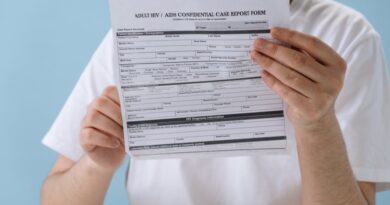The True Cost of Not Using Two-Factor Authentication
Did you know that over 80% of data breaches could be prevented with just two-factor authentication (2FA)? That’s a staggering number. Yet, many people still skip this simple security step. So, what’s really at stake if you don’t use 2FA?
What is Two-Factor Authentication?

Two-factor authentication adds an extra layer of security to your online accounts. Instead of just a password, it requires a second form of verification. This could be a text message with a code, an email, or an app that generates a unique code.
Imagine you lock your front door but also install a security system. The lock keeps out most intruders, but the alarm gives you peace of mind. That’s what 2FA does for your online accounts.
Why Should You Care About 2FA?

Still not convinced? Lets break down the reasons why you should care about using two-factor authentication.
How Common Are Cyber Attacks?
Cyber attacks are more frequent than ever. In fact, research shows that a hacker attacks every 39 seconds on average. With so much at stake, securing your accounts needs to be a priority.
Without 2FA, you’re leaving the door wide open for cybercriminals. An easy password can be guessed or stolen, but without the second factor, they can’t access your account.
What Happens If You Don’t Use 2FA?
Not using 2FA can lead to serious consequences:
- Account Theft: If someone gains access to your account, they can steal personal information, money, or even your identity.
- Financial Loss: Imagine waking up to find your bank account emptied because of a simple hack. It happens every day.
- Privacy Breaches: Your private emails, photos, and documents can fall into the wrong hands.
- Time and Stress: Recovering hacked accounts can take days or even weeks. It’s a hassle you don’t want to deal with.
How Does 2FA Work?

Lets take a closer look at how two-factor authentication protects you.
What Are the Types of 2FA?
There are several types of 2FA, each designed to keep your information safe:
- SMS Verification: You receive a code via text message that you enter after your password.
- Email Verification: Similar to SMS, but you receive the code in your email inbox.
- Authentication Apps: Apps like Google Authenticator generate time-sensitive codes.
- Hardware Tokens: A physical device that produces a code to access your accounts.
These methods ensure that even if someone has your password, they can’t enter your account without the second factor.
Is 2FA Foolproof?

No security measure is 100% foolproof. But 2FA significantly reduces the risk of unauthorized access. Cybercriminals often target easy victims. If you have 2FA, theyll likely move on to someone else.
What Are Common Misconceptions About 2FA?
Many people have misconceptions about two-factor authentication. Here are a few:
- it’s Too Complicated: While it may seem daunting, most services make setup easy. A few clicks and you’re done!
- I don’t Need It: Everyone needs extra security, especially if you have sensitive information online.
- I Only Use It for Banking: Many hackers target social media and email accounts. They can use these to reset your banking password.
What Are the Risks of Not Using 2FA?
Lets explore the real dangers of skipping two-factor authentication.
What Could Happen If Your Account Gets Hacked?
If your account falls into the wrong hands, you could face:
- Identity Theft: Criminals can impersonate you, ruining your credit and reputation.
- Financial Fraud: They can drain your bank account or make unauthorized purchases.
- Loss of Sensitive Information: Your personal emails and photos can be exposed.
These issues can take years to resolve. The stress and time involved are simply not worth it.
How to Set Up Two-Factor Authentication
Ready to take action? Setting up 2FA is straightforward. Heres how:
- Choose an Account: Start with your email or bank account, as they often hold sensitive information.
- Find the 2FA Option: Look for Security or Account Settings in your account settings.
- Follow the Prompts: Most services will guide you through the setup process.
- Save Backup Codes: Keep these codes in a secure place in case you lose access to your phone.
Taking these steps can protect your information and give you peace of mind.
Are There Downsides to 2FA?
While 2FA has many benefits, some people worry about potential downsides:
- Inconvenience: Entering a code can feel like a hassle, especially if you’re in a hurry.
- Technical Difficulties: Sometimes, codes can be delayed or fail to arrive.
However, these minor inconveniences are worth the added security.
What Are Some Best Practices for 2FA?
To make the most of two-factor authentication, follow these best practices:
- Use Different Methods: don’t rely solely on SMS. Use an authentication app for stronger security.
- Update Regularly: Change your passwords and update your security settings periodically.
- Educate Yourself: Stay informed about the latest security threats and best practices.
By implementing these practices, you can ensure your accounts remain safe.
Conclusion: Why You Must Use 2FA
The true cost of not using two-factor authentication is high. Cyber attacks are on the rise, and the risks to your personal information and finances are real. By setting up 2FA, you take a crucial step toward securing your online presence.
Don’t wait for a breach to happen. Take charge of your online security today. For more information on protecting your accounts, check out resources like the [Federal Trade Commission](https://www.consumer.ftc.gov/articles/how-recognize-and-avoid-phishing-scams).
In the end, the small effort it takes to set up 2FA can save you from a world of trouble. Make the choice today to stay safe online.