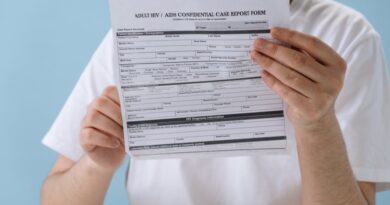Two-Factor Authentication for Businesses: Key Insights
Did you know that over 80% of data breaches involve weak passwords? This statistic shows how important it is for businesses to secure their information. Two-Factor Authentication (2FA) is a powerful tool that can help protect your business from cyber threats. In this article, well explore what 2FA is, why it matters, and how to implement it effectively.
What is Two-Factor Authentication?

Two-Factor Authentication adds an extra layer of security to the login process. Instead of just a password, users need two forms of verification to access their accounts. Think of it like a double lock on your front door. Even if someone has your key (your password), they still need the second lock (the second factor).
In most cases, the two factors are:
- Something you know: Your password.
- Something you have: A mobile phone, a hardware token, or an authentication app.
Why Should Businesses Use 2FA?

Using Two-Factor Authentication is not just a good idea; it’s essential for modern businesses. Here are some key reasons why:
1. Enhanced Security
2FA significantly reduces the chances of unauthorized access. Even if a hacker steals a password, they still need the second factor. This makes it much harder for them to break in.
2. Compliance with Regulations
Many industries have regulations that require businesses to protect customer data. Implementing 2FA can help you meet these requirements, avoiding penalties and maintaining trust with clients.
3. Protecting Sensitive Information
Every business has sensitive information. Whether it’s customer data, employee records, or financial details, keeping this information safe is crucial. 2FA adds an important layer of protection.
4. Building Customer Trust
When customers know that you take their security seriously, they feel more confident doing business with you. This trust can lead to increased loyalty and better relationships.
How Does 2FA Work?

Let’s dive into how Two-Factor Authentication actually works. Heres a simple breakdown:
Step 1: User Enters Password
The user types in their username and password. This is the first factor of authentication.
Step 2: Second Factor Prompt
After entering the password, the user receives a prompt for a second factor. This could be a code sent via SMS, an email, or generated by an app.
Step 3: Entering the Second Factor
The user inputs the code. If it’s correct, they gain access. If not, access is denied. This step helps verify that the user is who they say they are.
What Are the Different Types of 2FA?

There are several methods of Two-Factor Authentication. Each has its own pros and cons:
- SMS Text Codes: A code is sent to the users phone via text. it’s easy to use but can be vulnerable to interception.
- Email Links or Codes: Similar to SMS, but sent via email. Again, this can be risky if the email account is compromised.
- Authentication Apps: Apps like Google Authenticator or Authy generate time-based codes. They are more secure than SMS.
- Hardware Tokens: Physical devices that generate codes. These are very secure but can be lost or damaged.
Choose the method that best fits your business needs. Remember, no option is perfect. A combination of methods may provide the best security.
Common Misconceptions About 2FA
Even with the benefits, some misconceptions about 2FA still exist:
1. it’s Too Complicated
Many people think 2FA is complicated to use. In reality, most methods are straightforward, and many apps guide users through the process.
2. It Slows Down Access
While adding a second step does take extra time, that time is minimal compared to the security benefits. A few extra seconds can save your business from a costly breach.
3. I don’t Need It
Some may think their business is too small to be a target. However, hackers often target small businesses because they assume they have weaker security. Everyone needs protection.
How to Implement Two-Factor Authentication for Your Business
Ready to get started with 2FA? Heres a simple plan:
1. Assess Your Needs
Determine which systems and accounts require 2FA. Focus on those that access sensitive data, such as email, banking, and customer databases.
2. Choose Your 2FA Method
Select a method (or methods) that best fits your team. Make sure it’s user-friendly and secure.
3. Educate Your Team
Hold a training session to explain how 2FA works. Provide guidelines on how to use it effectively.
4. Roll It Out Gradually
Start implementing 2FA in phases. Begin with a few accounts and expand gradually to ensure everyone adapts smoothly.
5. Monitor and Adjust
After implementation, keep an eye on how it’s working. Gather feedback from your team and make any necessary adjustments.
What Are the Challenges of 2FA?
While 2FA is valuable, it’s not without challenges. Here are a few to consider:
- Usability Issues: Some employees may forget their second factor or struggle with the process.
- Device Dependence: If a user loses their phone or token, it can lock them out of their accounts.
- Technical Problems: Occasionally, systems may malfunction, causing delays or access issues.
it’s essential to have a backup plan for these situations to ensure business continuity.
Real-World Examples of 2FA Success
Many businesses have successfully implemented Two-Factor Authentication. Here are a couple of examples:
1. Google
Google introduced 2FA to protect user accounts. After implementing it, they reported a 99.9% reduction in account breaches. This shows how effective 2FA can be.
2. Dropbox
Dropbox also adopted 2FA after a data breach. They found that users who enabled it were significantly less likely to fall victim to attacks.
Conclusion: Take Action Now!
Two-Factor Authentication is a crucial step in securing your business. It helps protect sensitive data, build customer trust, and comply with regulations. don’t wait for a breach to take action. Implement 2FA now to safeguard your business and it’s future.
To learn more about cybersecurity practices, check out this CISA guide. For other related security tips, visit our site for more resources.
Start securing your business today with Two-Factor Authentication! Your future self will thank you.