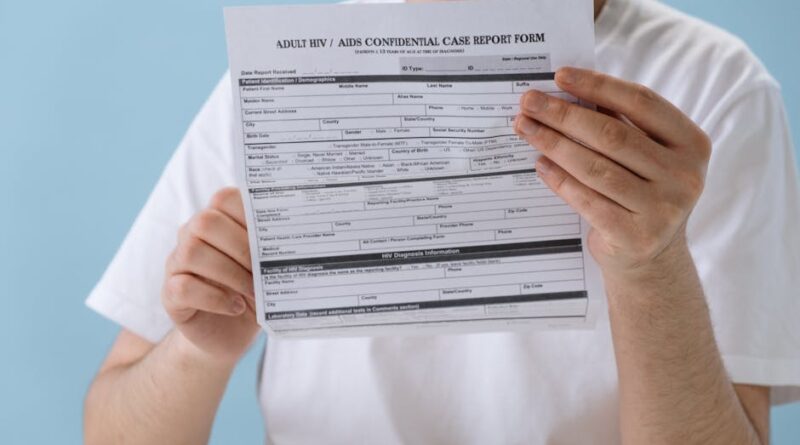Two-Factor Authentication: Protecting Sensitive Data
Did you know that more than 80% of data breaches can be prevented with simple security measures? One such measure is Two-Factor Authentication (2FA). It adds an extra layer of security to your online accounts, making it much harder for hackers to steal your sensitive information.
But what exactly is 2FA, and why do you need it? Lets dive into the world of two-factor authentication and explore how it can protect your data.
What is Two-Factor Authentication?

Two-Factor Authentication, or 2FA, is a security process that requires two different methods to verify your identity. it’s like having a lock on your front door and a security system. Just one lock might not be enough, but two makes it harder for intruders.
Heres how it works: When you log into your account, you enter your password (the first factor). Then, youll receive a second code on your phone or email (the second factor). You need both to gain access. This simple extra step can save you from a lot of trouble.
Why Should You Use Two-Factor Authentication?

Many people wonder, Do I really need 2FA? The answer is yes! Here are a few reasons why:
- Increased Security: With just your password, a hacker could break into your account. But with 2FA, they need your second method, too, which makes it harder for them.
- Peace of Mind: Knowing that you have extra protection can give you confidence while using online services.
- Protection Against Phishing: Even if you accidentally share your password, 2FA can stop hackers from accessing your account.
According to a study by Google, accounts with 2FA are 99% less likely to be hacked. that’s a powerful statistic!
How Does Two-Factor Authentication Work?

Great question! Lets break it down into simple steps:
- Step 1: You enter your username and password.
- Step 2: You receive a code via SMS, email, or an authenticator app.
- Step 3: Enter that code to access your account.
it’s that simple! This system relies on something you know (your password) and something you have (your phone or email). Even if someone steals your password, they won’t have the second factor.
What Are the Different Types of Two-Factor Authentication?

2FA comes in various forms. Heres a quick overview:
- SMS Codes: You receive a text with a code every time you log in.
- Email Codes: A code is sent to your email for verification.
- Authenticator Apps: These apps generate codes that change every 30 seconds. Examples include Google Authenticator and Authy.
- Biometric Data: This includes your fingerprint or facial recognition, which adds another layer of security.
Choosing the right method depends on what you find most convenient and secure. it’s good to know your options!
How to Enable Two-Factor Authentication
Ready to set up 2FA? Heres how to do it in a few easy steps:
- Log in to your online account.
- Go to your security settings.
- Look for the option to enable Two-Factor Authentication.
- Choose your preferred method (SMS, email, app, etc.).
- Follow the prompts to complete the setup.
Most popular platforms like Google, Facebook, and Twitter have made this process user-friendly. Just follow the instructions, and youll be set!
What Are the Common Misconceptions About Two-Factor Authentication?
Many people have misconceptions about 2FA. Lets address a few:
- it’s too complicated. Many users find it easy once they set it up. The extra step takes only seconds.
- I don’t need it; my password is strong. Even strong passwords can be hacked. 2FA adds that crucial second layer of protection.
- It slows me down. While it adds a step, that small delay can save you from major headaches later.
Understanding these myths is important for making sound security choices!
Are There Any Downsides to Two-Factor Authentication?
While 2FA has many benefits, it’s not without it’s challenges. Here are a couple to keep in mind:
- Dependence on Your Device: If you lose your phone or can’t access your email, you might get locked out of your account.
- Inconvenience: Some users find it annoying to enter a code every time they log in.
it’s important to weigh these factors against the added security that 2FA provides.
What If You Forget Your Two-Factor Authentication Method?
don’t worry! Most services have backup options. Heres what to do:
- Look for recovery codes provided during setup.
- Use backup email or phone options if available.
- Contact customer support for assistance.
These steps can help you regain access without too much hassle.
Conclusion: Take Action Now!
Two-Factor Authentication is an essential tool for protecting your sensitive data. Don’t wait until it’s too late! By enabling 2FA, you can greatly reduce the risk of your accounts being hacked.
Remember, it’s not just about having a strong password. Adding 2FA is like installing an alarm system in your house. It gives you peace of mind and keeps your information safe.
So, what are you waiting for? Take a few minutes today to enable Two-Factor Authentication on your accounts. Your future self will thank you!
For more information on online security practices, check out NIST’s cybersecurity framework.